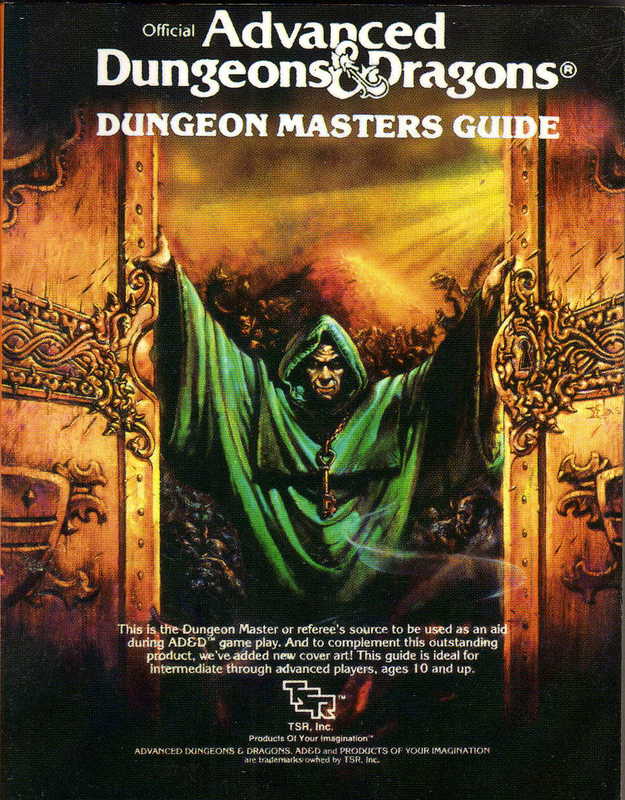1. Sorry, but I do not feel like my 2012 can be condensed into 10 short blurbs. Nothing about me or my friends could ever be condensed into a blurb. Have you met +Timothy Gwynn? What about him is possible to be shared in a short blurb? Have you seen his mustache? That is worth a chapter in most epic novels.
2. All of the things I do are awesome for different reasons. I do not want to spend time comparing one event to another. I has awesome times at MACUL (State Tech Conference) and ISTE. EduCon was a blast and so were the edcamps I organized and attended. Instead of suggesting one is more awesome than the others, I woud like to say that they were all awesome for different reasons.
3. My friends are my friends for many different reasons and I do not want to place them in a list about how important they were to me or my education/growth as a teacher. I learn so much from so many different people. Is it even possible to compare @EduSum to @Web20Classroom? One of them is Australian and the other is a Nascar fan. They both bring very different things to the table, including ridiculously awesome accents. So instead of creating a list where I rank the value of Southerners, Canadians and Australians, I will just say they are all awesome in different ways and I'm happy to know them.
4. I have had the privilege to work with some awesome people over the past year and have some exciting new ventures on the horizon. As easy as it would be for me to talk about the epicness of +Evernote and +Edutopia, I will just say that it is an honor to be associated with both of them and look forward to more silliness and epicness in the future.
5. I use many different tools to reach my students and transform education in my classroom. I would hate to hurt the feelings of any app that did not make my list of apps that are going to rock the world of education in 2013. There are some, but they might not work for everyone. Just because +Evernote and +Nearpod are awesome, doesn't mean that they should be on the top of my list, even if they would be if I was creating a list, which I am not. There are lots of great tools out there, take a look around and glance at Twitter. I assure you that you will find one.
6. If it were possible to tell you the ten coolest blogs to read this year, someone else has probably done it and did a better job than I would. There are tons of great blogs out there. I have over a hundred filling my Google Reader every day. The last thing I want to do is tell +George Couros that he was blog number 11 out of 10 and did not make the cut. I do not need him to rain down the Northern Fury of Canada because of the slight. For the good of the US, I could not do it.
7. I would love to rank my 10 favorite students, but I've been told that might be considered unprofessional. Since I can't do that, I will have to just shower them with candy upon their return from break.
8. I will not be ranking the 10 ten hugs from +Kyle Pace. This is simply due to the fact that all hugs from +Kyle Pace are perfect 10s and suggesting that +Kyle Pace would give anything else besides a perfect 10 hug is an insult to Kyle and his Mom's Cookies.
9. Truly, nothing is even close to the awesomeness of being mentioned by Sir Ken Robinson during the ISTE Keynote. The #EduBros were a force to be reckoned with in 2012 and have even bigger plans for 2013. With that, I'm not even going to do a 10th reason.
Happy New Year from The Nerdy Teacher!