I wanted to share this quickly before I head out for the weekend. Adobe Express has introduced a DRAWING feature! Teachers and students have been asking for this for a very long time. The possibilities are endless and I can't wait to see what students and teachers create using tablets/touchscreens to draw. Adding drawing simply increases the creative abilities of students and teachers. It is very straightforward to use and will provide lots of different ideas. Here are a few quick screenshots I tool
I am super excited about this new feature and I hope everyone that loves Adobe Express takes a moment to try it out and share their thoughts.
Quick addition because I just saw this as I was about to post. You can translate into different languages. Entire documents! What?! Check this out!
Have you tried the all-new Translate features in Adobe Express?
— ૮ℓαµ∂เσ ƶαѵαℓα ʝ૨. (@ClaudioZavalaJr) October 11, 2023
🔹 Open a project
🔹 Click Translate on the top menu bar
🔹 Choose a language(s)
🔹 Click Duplicate & Translate
🔹 Watch the magic happen
Check it out...and have fun creating ✌🏾@AdobeExpress @AdobeForEdu… pic.twitter.com/4nzPpMiKPq
These are a couple of amazing features that are going to increase the creativity across the board for even more students and teachers. Check it out and share with your teacher friends!
Hugs and High Fives,
NP



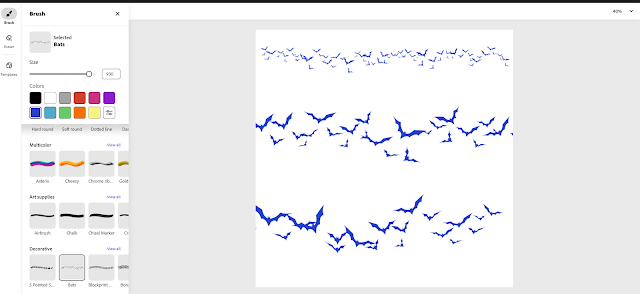
No comments:
Post a Comment
Please post your thoughts here. Thanks!