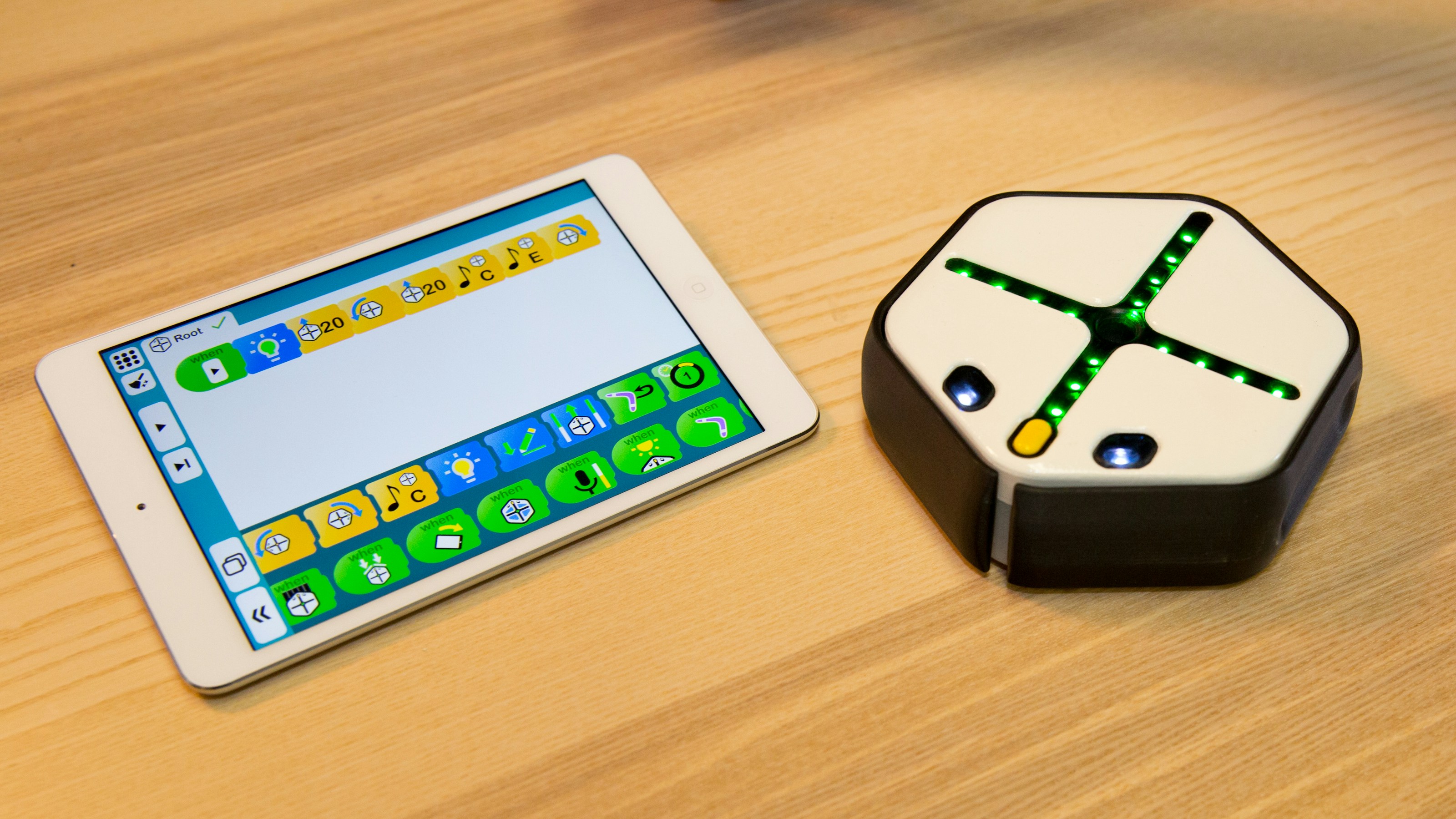Watching the Twitter feed and I came across a post that suggested that people need to separate themselves from people that are unhappy. Specifically,
This bothers me in a few ways.
First, there is nothing wrong with being unhappy or sad. Sadness is an ok feeling to have. Watch the movie Inside Out if you need more info on this topic. Our brains need to process sadness. It is good to be unhappy at times. Don't bail on people that are unhappy. That is ridiculous.
Second, if the tweet is about people that are perpetually unhappy, why would you bail on them? What if, like me, they deal with depression and can't help but be unhappy for long stretches? I don't know where I'd be if people moved on from me because I was too unhappy.
Or perhaps the second line is for the people that are unhappy? There is nothing worse than telling a depressed person to get over it, let it go, and be happy. Oh, wow! Depression cured! What insight and wisdom in a single tweet! I don't think that is what the second part of the tweet was suggesting, but just in case, I wanted to address it.
Lastly, for those that suggest this is about self care and that people need to take care of themselves before they can help others, I get it. That is not what the tweet says at all. Self care is critical for all people, not just teachers. A part of self care is knowing that there are people around you that you can connect with when things are tough. Being comfortable to talk to others about serious issues is part of self care. We all need to practice self care, but that doesn't mean shutting the door on everyone else.
You can practice self care and be empathetic to people dealing with sadness. They are not binary ideas. There is a reason someone is sad. It could be depression, the feelings of a lost loved one, a feeling a failure, or any other reason. We are allowed to be sad and we need to be there for those that are feeling unhappiness.
I truly hope that if you are reading this, you will take a moment to think about those that are unhappy in your life, or even your classroom, and think about how you can be there for them instead of how you can move on from them.
#WordsMatter and complex ideas are not meant for cute little Twitter cards. Remember that the next time you get ready to tweet.
If someone in your life is unhappy, let them be unhappy.
Get over it, let it go and be happy.This bothers me in a few ways.
First, there is nothing wrong with being unhappy or sad. Sadness is an ok feeling to have. Watch the movie Inside Out if you need more info on this topic. Our brains need to process sadness. It is good to be unhappy at times. Don't bail on people that are unhappy. That is ridiculous.
Second, if the tweet is about people that are perpetually unhappy, why would you bail on them? What if, like me, they deal with depression and can't help but be unhappy for long stretches? I don't know where I'd be if people moved on from me because I was too unhappy.
Or perhaps the second line is for the people that are unhappy? There is nothing worse than telling a depressed person to get over it, let it go, and be happy. Oh, wow! Depression cured! What insight and wisdom in a single tweet! I don't think that is what the second part of the tweet was suggesting, but just in case, I wanted to address it.
Lastly, for those that suggest this is about self care and that people need to take care of themselves before they can help others, I get it. That is not what the tweet says at all. Self care is critical for all people, not just teachers. A part of self care is knowing that there are people around you that you can connect with when things are tough. Being comfortable to talk to others about serious issues is part of self care. We all need to practice self care, but that doesn't mean shutting the door on everyone else.
You can practice self care and be empathetic to people dealing with sadness. They are not binary ideas. There is a reason someone is sad. It could be depression, the feelings of a lost loved one, a feeling a failure, or any other reason. We are allowed to be sad and we need to be there for those that are feeling unhappiness.
I truly hope that if you are reading this, you will take a moment to think about those that are unhappy in your life, or even your classroom, and think about how you can be there for them instead of how you can move on from them.
#WordsMatter and complex ideas are not meant for cute little Twitter cards. Remember that the next time you get ready to tweet.