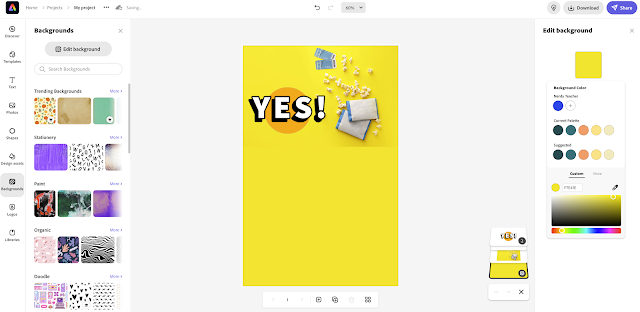Are you looking for innovative ways to engage your students and enhance their learning experience? Look no further! In this blog post, we will explore five different examples of using Adobe Express in the classroom. Adobe Express is a versatile tool that can be easily integrated into various curricular areas and grade levels. So, whether you teach first grade or high school, these examples will help you spark your students' creativity and curiosity. Let's dive in!
Social Studies (Grades 1-4): Exploring Community Heroes
Adobe Express can be used to create an interactive presentation about community heroes. Students in grades 1-4 can choose a local hero (e.g., firefighter, police officer, or nurse) and create a multimedia presentation using Adobe Express. They can include pictures, videos, and text to showcase their chosen hero's responsibilities, their role in the community, and how they help make the community a better place. This project not only helps students learn about local heroes but also enhances their digital storytelling skills.
Language Arts (Grades 5-8): Book Trailers
Students in grades 5-8 can use Adobe Express to create captivating book trailers that persuade their classmates to read a particular book. After reading a book of their choice, students can design a short video that highlights the main characters, setting, and an intriguing plot summary without giving away too much. By incorporating music, images, and text, students can develop their creativity and critical thinking skills while promoting literacy in a fun and engaging way.
Science (Grades 9-12): Environmental Awareness Campaigns
High school students can utilize Adobe Express to create environmental awareness campaigns. They can choose an environmental issue (e.g., climate change, deforestation, or plastic pollution) and design a series of infographics, posters, and videos to raise awareness and encourage action. Students can present their campaigns to their peers or share them on social media. This project promotes environmental stewardship while honing students' digital communication and persuasive skills.
Math (All Grades): Math in Real Life
Adobe Express can be a powerful tool to help students see the relevance of math in their everyday lives. Teachers can create a series of images and short videos showing real-life examples of math concepts (e.g., geometry in architecture, fractions in recipes, or statistics in sports) and challenge students to solve related problems. This approach makes math more relatable and exciting, fostering a positive attitude towards the subject.
Foreign Language (Grades 6-12): Cultural Presentations
In grades 6-12 foreign language classes, Adobe Express can be used to create dynamic and engaging cultural presentations. Students can research a particular country or region where their target language is spoken and design a multimedia presentation that showcases aspects of the culture, such as food, music, traditions, or history. They can include images, videos, and text in the target language, providing an opportunity for students to practice their language skills while expanding their understanding of the culture.
Adobe Express offers a multitude of creative opportunities to enhance learning and engagement in the classroom. These five examples are just the tip of the iceberg, so don't hesitate to explore the platform and discover new ways to integrate it into your curriculum. Remember to encourage your students to share their Adobe Express creations on social media using #AdobeEduCreative to inspire others and build a community of innovative educators and learners. Happy creating!